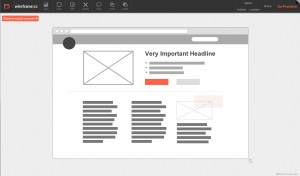 When designing desktop apps, websites, and mobile applications, more than once I have tried using an application like mockingbird or Pencil Project. On one hand, mockingbird, is a web application that can be accessed from any browser and allows you to design multiple pages with different elements. On the other hand, Pencil Project, initially born as a Firefox extension, now has a multiplatform desktop application that allows you to mockup easily.
When designing desktop apps, websites, and mobile applications, more than once I have tried using an application like mockingbird or Pencil Project. On one hand, mockingbird, is a web application that can be accessed from any browser and allows you to design multiple pages with different elements. On the other hand, Pencil Project, initially born as a Firefox extension, now has a multiplatform desktop application that allows you to mockup easily.
The drawback I see on these two applications is that for some reason, I always end up making simple mockups with a simple pen and paper. This way I can organize my ideas faster than using these applications. I guess the main reason for this is that I’m not a designer, so to me it is the same doing a shitty design in paper, than a shitty design with an application. Moreover, usually using a computer app for this task I end up spending more time to do the same…
Anyway, the other day I discovered Wireframe.cc, and the truth is that I was quite impressed by the UI. It is super-easy and fast to use. You just drag the mouse while clicking and voila, you have an item of the size of your selection. You click on the type of item you want and you are done with the item. Even if you want to change attributes, you just have to double click on it, and select the attributes you want to change.
Actually, it is the first time I feel that I do not waste my time doing mockups with an application of this kind. From what I’ve seen, this application is starting, and it still lacks of some functionalities and needs some polishment, but I suppose that those will be added in the future. Even I think this lack of complexity and lack of tons of box types is what makes you go faster.
I think choosing the right tool for a job is a matter of personal preferences and personal needs, but I would recommend trying wireframe.cc and taking a look at the other apps I pointed out at the beginning of the post.
Feel free to share any other tool you find useful in the comments 😉
 Español
Español
14/12/2010 at 11:11 pm Permalink
The problem is still present in version 10.10. Thanks for quick fix that give me peace again.
22/12/2010 at 10:05 am Permalink
Thanks, that was helpful.
23/12/2010 at 11:28 pm Permalink
That was clean solution to my problem. Thank you !
06/01/2011 at 11:16 pm Permalink
Great, Thanks
15/02/2011 at 12:21 pm Permalink
thanks dear…………..
19/02/2011 at 8:31 pm Permalink
Thank you, Thank You, THANK YOU!!!!
26/02/2011 at 3:52 pm Permalink
Thanks, never too late to make everyone change to the Right!
09/03/2011 at 12:34 am Permalink
Thanx, man. Really quick and efficient fix, just what I was looking for.
10/03/2011 at 6:11 pm Permalink
Thank you! I’m a first time Ubuntu user. Had been using Windows and MacOSX before. I always hated the button placement on the left as in MacOSX. It’s much more difficult and exhaustive for the wrist when you’re right-handed.
25/03/2011 at 8:08 am Permalink
Thanks for this. Much appreciated.
31/03/2011 at 5:49 pm Permalink
Thank you.
27/04/2011 at 1:30 pm Permalink
this is work… thanks…
14/05/2011 at 2:37 am Permalink
Also works in 11.04. You’d think that they’d put the option in the Window preferences though ffs… Which also should be available from a right-click on a window titlebar IMHO to make it user-friendly. Ubuntu is supposed to be easy to use, I can see them losing potential Windows converts due to such thoughtlessness; or maybe there’s a copyright problem, as Microsoft loves copyrighting things that don’t belong to them, but c’mon, an easy option for GUI users to set this preference would make sense surely?
22/05/2011 at 6:14 pm Permalink
Thanks that worked like a charm. Besides, I’ve set it to default.
07/07/2011 at 11:21 pm Permalink
this is incredible. am really satisfied with your solution. many thanks
13/07/2011 at 6:56 am Permalink
You sir, are a god
12/08/2011 at 10:24 am Permalink
thanks 😀
06/11/2011 at 3:11 am Permalink
Thanks again a lot,
used this info in 10.04 and now I have used this again in 11.10
Hope I had not to use it anymore on next release…..
10/12/2011 at 9:47 am Permalink
Hi
Thanks a lot, my first day of ubuntu usage,
really helping a lot, to open & close 100s of windows
regards
ravi
29/01/2012 at 11:17 am Permalink
Awesome tech tip…thank you….Windows has tons of dumb stuff…but close on the RHS is not one of them….thank you !!
08/10/2013 at 2:53 am Permalink
Hey guys, don’t know if you’re still there because it’s been a while since the first person posted.
I haven’t read all the replies because I just discovered a way to do this. Yes, you do type in gconf-editor, to go megacity and then buttons, but instead of leaving the word “menu” there followed by a colon, you simply delete them, et voilà!
Now my pages look more like they did on my Mac before it was stolen. So I’m happy. For people wanting to get back to the PC feel, well, just do the opposite.
Have a happy day 🙂
07/11/2013 at 10:50 am Permalink
I can see gears icon after doing alt-f2 and ‘gconf-editor’ but when I click on it or double click on it, nothing happens.
Those at coding centres do realize from all discussions that people dont like buttons on left but too arrogant to shift it on right again ? Hope they find something equally irritating placed on their vehicles. Buncha Bas***s