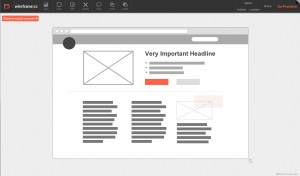 When designing desktop apps, websites, and mobile applications, more than once I have tried using an application like mockingbird or Pencil Project. On one hand, mockingbird, is a web application that can be accessed from any browser and allows you to design multiple pages with different elements. On the other hand, Pencil Project, initially born as a Firefox extension, now has a multiplatform desktop application that allows you to mockup easily.
When designing desktop apps, websites, and mobile applications, more than once I have tried using an application like mockingbird or Pencil Project. On one hand, mockingbird, is a web application that can be accessed from any browser and allows you to design multiple pages with different elements. On the other hand, Pencil Project, initially born as a Firefox extension, now has a multiplatform desktop application that allows you to mockup easily.
The drawback I see on these two applications is that for some reason, I always end up making simple mockups with a simple pen and paper. This way I can organize my ideas faster than using these applications. I guess the main reason for this is that I’m not a designer, so to me it is the same doing a shitty design in paper, than a shitty design with an application. Moreover, usually using a computer app for this task I end up spending more time to do the same…
Anyway, the other day I discovered Wireframe.cc, and the truth is that I was quite impressed by the UI. It is super-easy and fast to use. You just drag the mouse while clicking and voila, you have an item of the size of your selection. You click on the type of item you want and you are done with the item. Even if you want to change attributes, you just have to double click on it, and select the attributes you want to change.
Actually, it is the first time I feel that I do not waste my time doing mockups with an application of this kind. From what I’ve seen, this application is starting, and it still lacks of some functionalities and needs some polishment, but I suppose that those will be added in the future. Even I think this lack of complexity and lack of tons of box types is what makes you go faster.
I think choosing the right tool for a job is a matter of personal preferences and personal needs, but I would recommend trying wireframe.cc and taking a look at the other apps I pointed out at the beginning of the post.
Feel free to share any other tool you find useful in the comments 😉
 Español
Español
22/01/2009 at 9:21 am Permalink
Hola
Antes de nada, gracias por el post. Está todo muy bien explicado.
He instalado el plugin y tengo una duda. No se cómo hacer para que las banderitas salgan en el sidebar en lugar de en cada post o página.
Por otro lado tengo otro problema que veo que tu también tienes, y es que no se como cambiar los literales del sidebar como: categorías, enlaces y archivo, para que salgan en inglés por ejemplo.
Un saludo
Raúl
22/01/2009 at 11:26 am Permalink
Hola Raul,
Para que las banderas salgan en el sidebar, tienes que ir al tema actual que estés usando (por ejemplo: wordpress/wp-content/themes/default) y poner algo en plan:
<div class="widget">
<ul class="zd_multilang_list">
<?= zd_multilang_menu (true); ?>
</ul>
</div>
Si quieres más detalles, te recomiendo que le eches un vistazo al archivo de plugins/zdmultilang/zd_multilang.php y busques las funciones zd_multilang_menu (que es la que yo he usado) y zd_multilang_widget que es la que se supone que deberías usar.
Sobre los literales del sidebar, hay varias formas. Yo imagino que la más fácil sería instalarse traducciones de wordpress (que usa gettext), y entonces poner __(‘Enlaces’) y luego en las traducciones actualizar ese string. La verdad que no te se contestar muy bien porque tampoco me he puesto.
En mi caso sale siempre “Categorias” porque está ese string directamente metido en sidebar.
Igual otra solución más chapucera, pero que no requeriría mucha investigación, seria obtener el idioma actual (mi versión de zdmultilang usa la variable global $CurrentLang, por lo que podrías mirar cual es el idioma actual y en función del mismo poner una cadena u otra. Algo parecido a esto:
<?php
global $CurrentLang;
switch($CurrentLang) {
case 'es': echo 'Enlaces'; break;
case 'en':
default: echo 'Links'; break;
}
?>
El código de arriba no está testeado ni se si funcionaría o no. Y además tiene el problema que puede ser que cambiando a otra versión del plugin, el idioma actual deje de estar en esa variable y esto no funcione. También puede ser que necesites llamar primero a la rutina de inicialización del plugin.
A parte de estas, seguro que hay muchas más soluciones. En cualquier caso espero que esas ideas te encaminen, pero la solución final ya tendrás que encontrarla tú 😉
Un saludo!
23/01/2009 at 5:44 pm Permalink
Muchas gracias de nuevo Pau
Mañana me pondré a hacer pruebas y ya te cuento.
Un saludo
24/01/2009 at 4:22 am Permalink
Por cierto que le he preguntado a Anthony Petitbois (el creador del plugin), y básicamente para obtener el idioma actual me ha contestado esto:
Vamos, que la variable $locale sería la adecuada.
Suerte con los cambios.
26/01/2009 at 4:14 am Permalink
Pau
Lo de la sidebar ha sido copiar y pegar. Sin problemas. Aunque ahora está desactivado porque sólo hay contenidos en un idioma.
Por si quieres echar un vistazo: http://www.rallyofspain.com
Lo de los literales, creo que se me empieza a escapar 🙂
Un saludo
Raúl
26/01/2009 at 4:27 am Permalink
Lo de los literales debería ser algo como sustituir la cadena de “Links” por el siguiente código (en el archivo de sidebars):
No se realmente si en $locale pondrá “es”, “ES” o “es_ES” o similar, pero vamos, en teoria debería funcionar.
Acabo de echarle un vistazo al link, tiene buena pinta 😉
Suerte!
18/06/2009 at 2:57 am Permalink
Gracias!!!
Es genial!, me has salvado la vida
😀
15/07/2009 at 9:53 am Permalink
Hola,
Yo tengo un problemilla con este plugin. Lo he instalado ya en 3 sitios diferentes y ahora en la tercera no me chuta bien. No coje el permalink del idioma. Por ejemplo, si le pongo “en” para el inglés me salta una pagina 404 No encontrado pero si le pongo ?lang=en si funciona.
Y esto mientras tenga los permalinks seleccionados por defecto, como le ponga los personalizados no chuta nada, pero ni el español.
No sé a que es debido, puede ser por la version del wordpress? estoy trabajando con la 2.8
Gracias de antemano
Bea
18/07/2009 at 12:08 am Permalink
Hola Bea,
No se que puede estar pasando. De todos modos recuerdo que cuando cambié la versión de wordpress a 2.8 tuve que actualizar también el plugin porque me daba problemas, aunque no recuerdo exactamente que problemas me dio.
¿Te has actualizado a la última versión del plugin?
Un saludo!