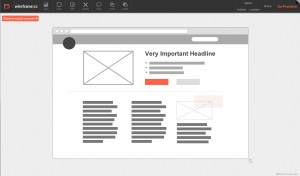 When designing desktop apps, websites, and mobile applications, more than once I have tried using an application like mockingbird or Pencil Project. On one hand, mockingbird, is a web application that can be accessed from any browser and allows you to design multiple pages with different elements. On the other hand, Pencil Project, initially born as a Firefox extension, now has a multiplatform desktop application that allows you to mockup easily.
When designing desktop apps, websites, and mobile applications, more than once I have tried using an application like mockingbird or Pencil Project. On one hand, mockingbird, is a web application that can be accessed from any browser and allows you to design multiple pages with different elements. On the other hand, Pencil Project, initially born as a Firefox extension, now has a multiplatform desktop application that allows you to mockup easily.
The drawback I see on these two applications is that for some reason, I always end up making simple mockups with a simple pen and paper. This way I can organize my ideas faster than using these applications. I guess the main reason for this is that I’m not a designer, so to me it is the same doing a shitty design in paper, than a shitty design with an application. Moreover, usually using a computer app for this task I end up spending more time to do the same…
Anyway, the other day I discovered Wireframe.cc, and the truth is that I was quite impressed by the UI. It is super-easy and fast to use. You just drag the mouse while clicking and voila, you have an item of the size of your selection. You click on the type of item you want and you are done with the item. Even if you want to change attributes, you just have to double click on it, and select the attributes you want to change.
Actually, it is the first time I feel that I do not waste my time doing mockups with an application of this kind. From what I’ve seen, this application is starting, and it still lacks of some functionalities and needs some polishment, but I suppose that those will be added in the future. Even I think this lack of complexity and lack of tons of box types is what makes you go faster.
I think choosing the right tool for a job is a matter of personal preferences and personal needs, but I would recommend trying wireframe.cc and taking a look at the other apps I pointed out at the beginning of the post.
Feel free to share any other tool you find useful in the comments 😉
 Español
Español
02/05/2009 at 12:22 pm Permalink
Es un tema interesante. Algo así quiero implementar usando scripts y Git (ya sabes mi amor por este SCM).. cuando tenga tiempo y ganas 😛
Como planeas hacerlo tu?
Por cierto, deployment yo siempre lo he traducido por “despliegue”, pero se que no es una palabra demasiado acertada pq se suele usar sólo en entornos militares y ya sabes lo que suelen decir luego los talibanes lingüisticos cuando no usas exactamente como se debe una palabra.
03/05/2009 at 12:51 am Permalink
En el siguiente post contaré mas o menos lo que tengo pensado sobre esto, y así cada uno que aporte su visión 😉
El problema de la gente “purista” (con cariño a todos vosotros), es que te critican y luego dicen cosas como “CD” cuando deberían decir DC (disco compacto) ;p
De todos modos, yo me siento más cómodo llamando a las cosas por el nombre en el que las he aprendido: sistema de build, deployment, vcs (o scv), etc…
Las fronteras del mundo cada vez son menores, es normal que las lenguas se mezclen, y al que no le guste, que estudie historia y verá como no es un tema nuevo 😉
04/05/2009 at 2:30 pm Permalink
Sinceramente, yo tambien prefiero el neologismo.. sin llegar al extremo de vacunar la carpeta 😉
04/05/2009 at 3:26 pm Permalink
Creo que la traducción más adecuada definitivamente es desplegar (desplegar la aplicación o desplegamiento de la aplicación). Al menos es la que yo ocupo cuando la traducción estrictamente lo amerita. Pero como dices, en el 99% de los casos estamos más que acostumbrados a la palabra en inglés y además casi siempre la utilizamos en un contexto donde hay gente que habla de lo mismo y sabe a que nos referimos.
Respecto a las herramientas, al menos en mi caso que trabajo con Java, el caso mas simple es usando scripts con Ant, Maven y shell scripts (tambien uso otra herramienta llamada WLST que me permite hacer el deployment a servidores de weblogic). En la empresa donde trabajo contamos con otras herramientas mas complejas (en realidad en su interior tambien se basan en scripts simples). Una de ellas es Anthill Pro que está muy completa y te permite hacer pruebas (por ejemplo con JUnit), pero desafortunadamente tiene un costo. La otra es Hudson que es bastante similar y es open source. Como mencionas existen multiples ventajas. En nuestro caso el beneficio ha se traduce en un enorme ahorro de tiempo e incremento de la calidad pues los errores también salen a la luz rápidamente.
05/05/2009 at 9:32 am Permalink
Hola @ray_iceman, totalmente de acuerdo, desplegar probablemente sea la mejor traducción. Aunque al final, todos nos entendemos bien con el inglés.
Sobre las herramientas que uso, dada mi situación actual de escasos recursos, y quitando Perforce, trato de usar herramientas gratuitas y/o opensource.
Para el sistema de build, estoy usando Hudson junto con ant y phpunit para los tests. A parte, también tengo varias máquinas virtuales (con vmware) que corren selenium-rc/selenium-grid sobre windows/linux para pasar algunos tests.
La verdad es que estoy bastante contento con Hudson, aunque si tubiera algo más de tiempo seguramente trataría de personalizar algunas cosas y de crearme algún plugin.
Un saludo!