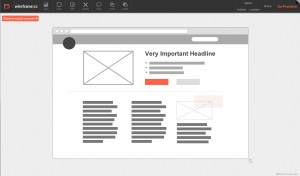 When designing desktop apps, websites, and mobile applications, more than once I have tried using an application like mockingbird or Pencil Project. On one hand, mockingbird, is a web application that can be accessed from any browser and allows you to design multiple pages with different elements. On the other hand, Pencil Project, initially born as a Firefox extension, now has a multiplatform desktop application that allows you to mockup easily.
When designing desktop apps, websites, and mobile applications, more than once I have tried using an application like mockingbird or Pencil Project. On one hand, mockingbird, is a web application that can be accessed from any browser and allows you to design multiple pages with different elements. On the other hand, Pencil Project, initially born as a Firefox extension, now has a multiplatform desktop application that allows you to mockup easily.
The drawback I see on these two applications is that for some reason, I always end up making simple mockups with a simple pen and paper. This way I can organize my ideas faster than using these applications. I guess the main reason for this is that I’m not a designer, so to me it is the same doing a shitty design in paper, than a shitty design with an application. Moreover, usually using a computer app for this task I end up spending more time to do the same…
Anyway, the other day I discovered Wireframe.cc, and the truth is that I was quite impressed by the UI. It is super-easy and fast to use. You just drag the mouse while clicking and voila, you have an item of the size of your selection. You click on the type of item you want and you are done with the item. Even if you want to change attributes, you just have to double click on it, and select the attributes you want to change.
Actually, it is the first time I feel that I do not waste my time doing mockups with an application of this kind. From what I’ve seen, this application is starting, and it still lacks of some functionalities and needs some polishment, but I suppose that those will be added in the future. Even I think this lack of complexity and lack of tons of box types is what makes you go faster.
I think choosing the right tool for a job is a matter of personal preferences and personal needs, but I would recommend trying wireframe.cc and taking a look at the other apps I pointed out at the beginning of the post.
Feel free to share any other tool you find useful in the comments 😉
 Español
Español
03/05/2010 at 5:55 pm Permalink
Thank you, was trying to create my own package without any luck. Got any pointers on getting the PIL module to work?
04/05/2010 at 9:03 am Permalink
@junapp I am not currently using any imaging at all, so I didn’t felt the need for trying to install it. Anyway, I noticed following message:
Could not initialize images API; you are likely missing the Python “PIL” module. ImportError: No module named _imaging
I haven’t found anything in a quick-search that I performed, but you can have a look at these links:
http://code.google.com/p/googleappengine/issues/detail?id=757#c15
http://blog.vrplumber.com/index.php?/archives/2464-Python-2.5-PIL-Gone-in-Lucid.html
http://www.pythonware.com/products/pil/
Good luck!
If you find a “simple” solution for installing it, I would really appreciate it.
05/05/2010 at 10:59 pm Permalink
A simple Solution would be using easy_install. Unfortunately python2.5-setuptools was not included in the repo above. Or am I mistaking?
If not, maybe I should ask Felix Krull for helping us out. Don’t know about his reaction, but I’d give it a try.
06/05/2010 at 12:25 am Permalink
The easy_install I have installed is for python2.6, so unfortunately we cannot use it for that.
06/05/2010 at 1:45 am Permalink
That’s what I’m talking about.
I just wrote a message to the creator of the deadsnakes-repo. Hopefully he’ll have mercy with our poor souls 😉
I’ll inform you about his response.
08/05/2010 at 2:15 am Permalink
Great! Let’s see what happens 😉
10/05/2010 at 3:23 am Permalink
Alternatively you could use virtualenv and have multiple separate (–no-site-packages) environments.
Having separate development environments is a good idea in any case 🙂
12/05/2010 at 5:38 pm Permalink
I’ve linked the deadsnake ppa, installed python2.5
+ the python-setuptools-deadsnakes
and run:
wget http://effbot.org/downloads/Imaging-1.1.6.tar.gz
sudo easy_install-2.5 Imaging-1.1.6.tar.gz
Now I enjoy to continue developing on Lucid for Google AppEngine with PIL. Many thanks to everybody here.
13/05/2010 at 5:15 am Permalink
libjpeg62-dev is needed to turn on JPEG support.
26/05/2010 at 2:00 pm Permalink
You did not tell about gpg error; Just add 2 lines for beginners like me:
$ gpg –keyserver keyserver.ubuntu.com –recv 5BB92C09DB82666C
————
$ gpg –export –armor 5BB92C09DB82666C | sudo apt-key add – && sudo apt-get update
————
Now it works on linux 10.04 too
10/06/2010 at 11:14 pm Permalink
Thanks F.Tamy, you are right 😉
13/06/2010 at 9:52 pm Permalink
Tried noiv’s suggestion for installing PIL, but got a gcc compiler dependency error message (Python.h: No such file or directory). This is on Ubuntu 10.04 x86_64.
Does dev_appserver.py itself require this, or is this just for those who use PIL in their app (or those who want to eliminate the “Could not initialize images API;” startup warning)?
14/06/2010 at 1:24 pm Permalink
Don’t know about x86_64. Seems a walkthrough starting from a fresh system is needed. Also I don’t know why from time to time a new compilation is needed.
16/07/2010 at 1:25 am Permalink
I followed the steps of @noiv for installing the imaging library and I get tons of compiler errors (maybe the same errors as @StephenG).
I checked if python2.5-dev was installed, and it was not. So I ran:
$ sudo apt-get install python2.5-dev
And then I tried again with the:
$ sudo easy_install-2.5 Imaging-1.1.6.tar.gz
This time it worked like a charm!
I hope this helps.
23/08/2010 at 9:20 pm Permalink
WARNING: The following packages cannot be authenticated!
python2.5-minimal python2.5
Install these packages without verification [y/N]?
E: Some packages could not be authenticated
anyone else run into this?
24/08/2010 at 8:53 pm Permalink
nevermind, i can’t read
18/03/2013 at 8:47 am Permalink
i like to do all the talking myself. it saves time, and prevents arguments.